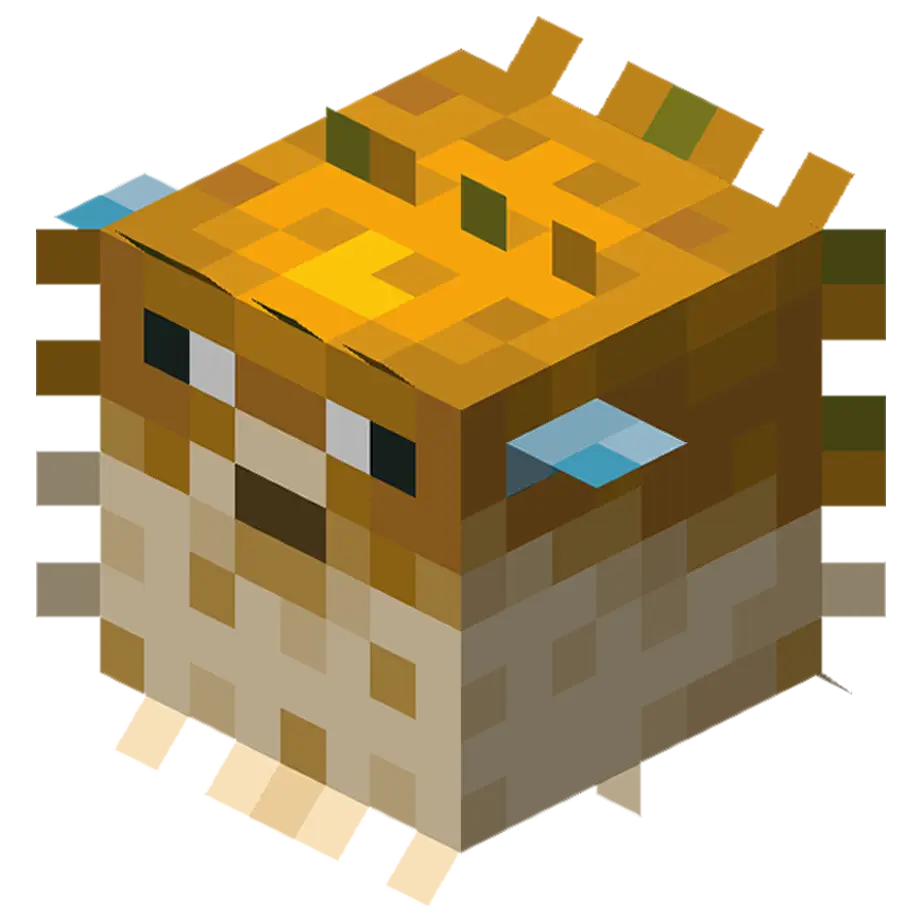客户端介绍
基础知识
Minecraft 客户端,是 Minecraft 游戏本身一大组成部分。通俗来说,玩家游玩的 Minecraft 游戏本身就是客户端。
客户端需要使用 启动器 启动。有关启动器,可以参考基础知识。
TIP
如果您对 Minecraft 有较详细的理解,那么您不必完整阅读。
游戏文件 & 日志
游戏的文件目录一般如下所示。
filetree
.minecraft
├─assets
│ ├─indexes
│ ├─objects
│ │ ├─00
│ │ ├─01
│ │ ├─...
│ │ ├─fe
│ │ └─ff
│ ├─skins
│ │ ├─00
│ │ ├─01
│ │ ├─...
│ │ ├─fe
│ │ └─ff
│ └─virtual
│ └─legacy
│ ├─...
├─libraries
│ ├─...
└─versions
├─[版本名]
│ ├─[版本名]-natives
│ ├─crash-reports
│ ├─logs
│ ├─mods
│ ├─resourcepacks
│ ├─saves
│ │ └─[存档名]
│ │ ├─advancements
│ │ ├─data
│ │ ├─datapacks
│ │ ├─DIM-1
│ │ │ └─data
│ │ ├─DIM1
│ │ │ └─data
│ │ ├─entities
│ │ ├─playerdata
│ │ ├─poi
│ │ ├─region
│ │ ├─serverconfig
│ │ └─stats
│ └─screenshots这其中,我们要寻找的日志如下。部分启动器也支持导出错误报告,此时可以在错误报告中直接寻找。
关闭版本隔离:
.minecraft\crash-reports\crash-***.txt开启版本隔离:
.minecraft\versions\***\crash-reports\crash-***.txt
处理崩溃
得到了崩溃日志,就可以处理崩溃了。在接下来的文档中,有针对于 Mod 问题、系统问题、原版问题的解决方案,您可以对照日志自行参考解决。
最后,希望我们能帮助您成功解决问题,祝您游玩愉快!
Contributors
 zyxkad
zyxkad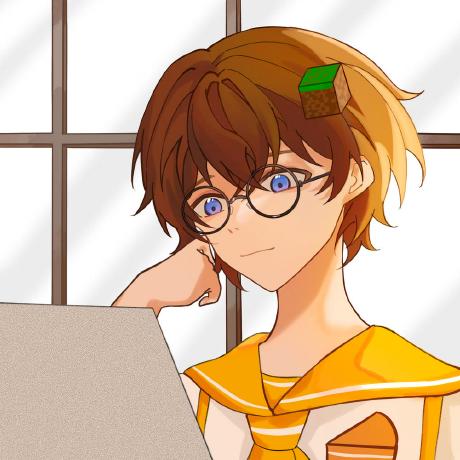 Big_Cake
Big_Cake bingling_sama
bingling_sama 柚子柚子
柚子柚子 bingxin666
bingxin666 Rovniced
Rovniced 233355607
233355607 zkitefly
zkitefly XieXiLin
XieXiLin Pysio
Pysio hejiehao
hejiehao 思遥方
思遥方 Pigeon0v0
Pigeon0v0